An easy and fast way to make invisible (or hide)folders in Windows
Hiding (or making invisible) folders is an
effective way to keep prying eyes away from your private documents. It
can keep your information safe from those who want to get some important
document from you. If you feel like spending much on a piece of
software for that one single purpose, here’s a easy and fast way to hide
files and folders in Windows by yourself.
This instruction will teach you how to make an invisible folder. You can hide lots of things in it and nobody, but you!
Step 1: Creating The Folder
First you have to make a new folder on the Desktop (or any path you wish) follow the below Instruction to do this.
- right click on your desktop
- go to "new"
- click "folder"
a new folder should pop up...
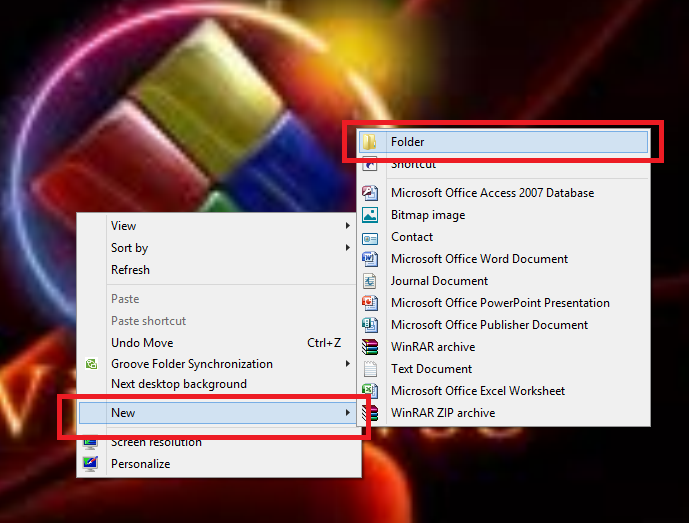 |
| fig.1 |
 |
| fig.2 |
Step 2: Making The Name Invisible!!!
making the words invisible: to hide your file u should make the folder name invisible so, that other prying eyes couldn't see it. To do this follow the below instructions.
- Right click on the New folder.
- go to properties
- go to the rename box
- hold ALT and press "0160" in the box (use a number pad)
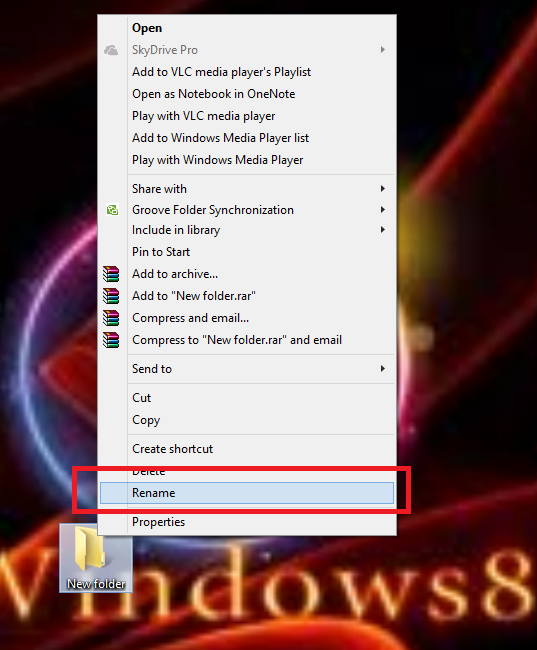 |
| fig.3 | |
 |
| fig.4 |
Note: if u don't have NUMBER PAD all laptop users and some desktop user your laptop has the "fn"
button, 1. hold "fn" 2. press the numbers (usually found on "u, i, o, j,
k, l, & m") 3. then type in the 0160 thing
Step 3: Making The Folder Invisible!!!
making the folder invisible:
to make your folder invisible (it sound like magic but it is not) u should make the folder invisible so, that
other prying eyes couldn't get the Hint of it. To do this follow the below
instructions.
it should be invisible...
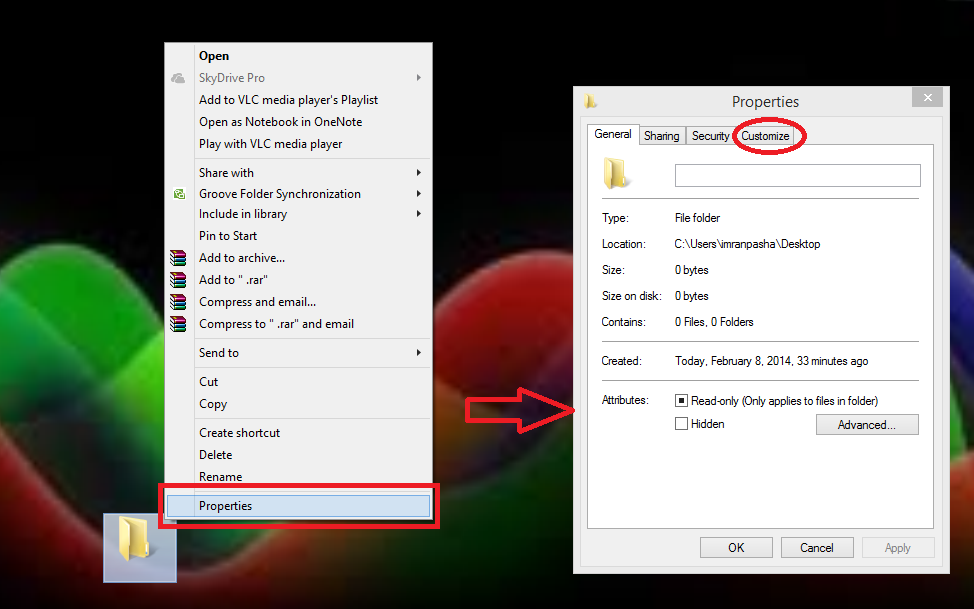 |
| fig.5 |
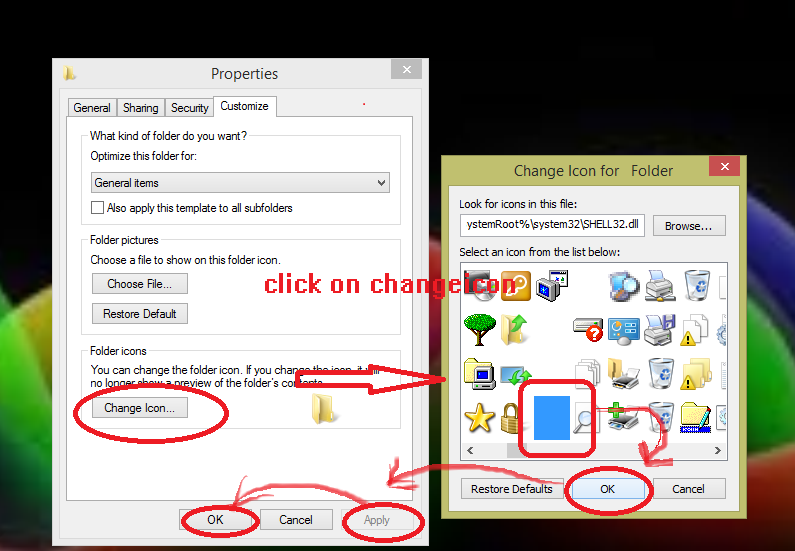 |
| fig.6 |
now u can store ur personal data without any 3rd party tools
Step 4: If You Have Vista
I just got vista not too long ago. I also found this annoying bug in vista. My invisible folders wont delete!
Here's what you do:
- hold "shift" and "right-click" the desktop
- click "open command window here"
- the command prompt should open
- type in:
- ren "(hold alt and press 0160)" temp
- move the folder into the recycle bin
If you have any problem or any issue with this
Create the folder (INViSIBLE or HIDE ) without using Hide Option
feel free to comment below..
Still then Like our Facebook Page and wait still our next post .Thank you

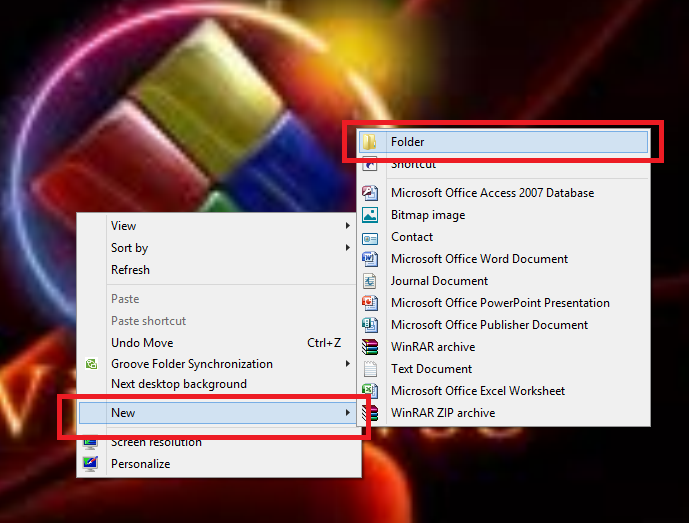

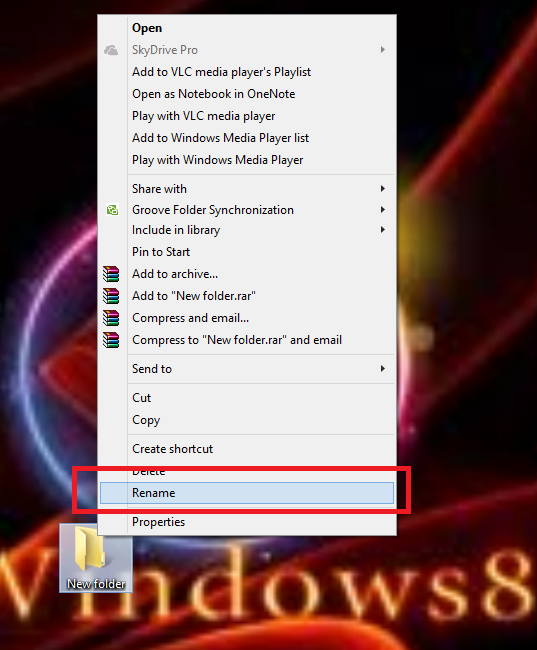

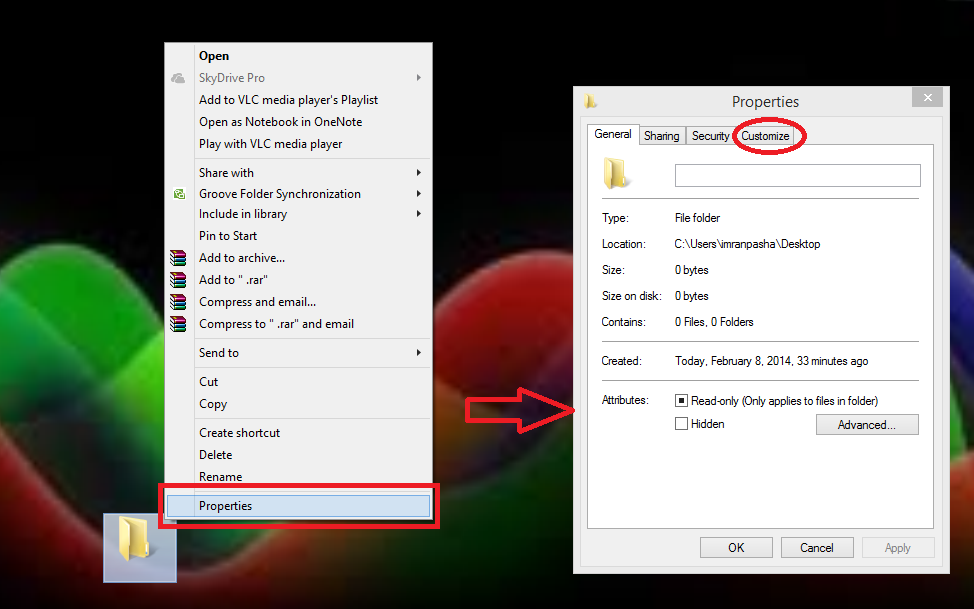
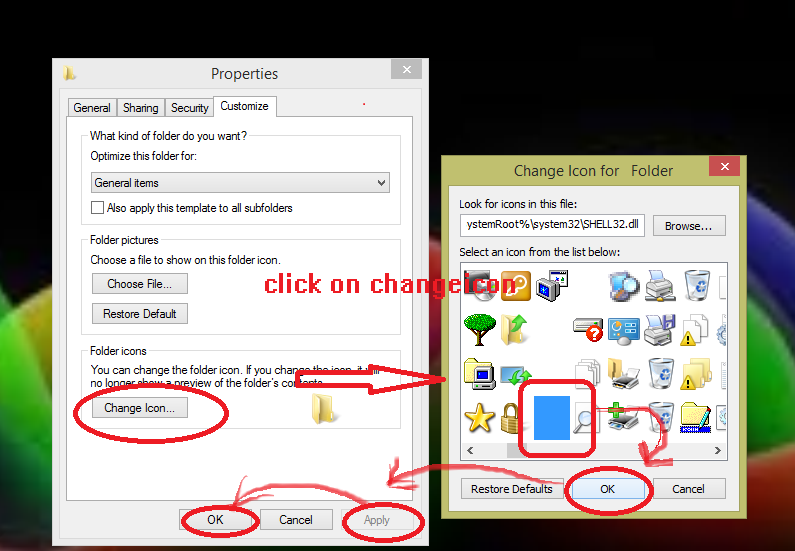

%2Bcopy.jpg)



0 comments:
Post a Comment